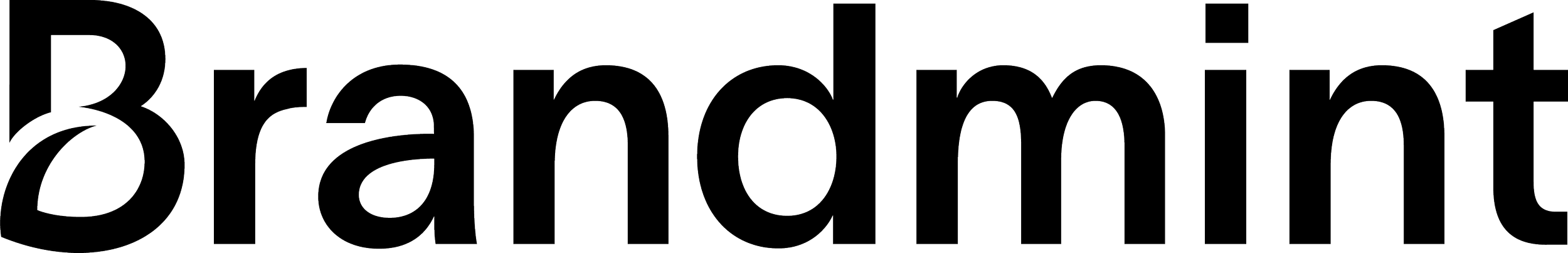How to Get a Sponsored Ad on Instagram
Welcome to another trip down the Facebook rabbit hole. Yes, I said Facebook because, in case you missed it, back in 2012 Facebook purchased the social media staple Instagram for a whopping $1 billion, it was kind of a big deal. Last month we looked at the basics of how to advertise your business on Facebook. Today we’re going to take it a step further and extend your ad campaigns to the photo giant, Instagram.📸
Do I need to set up an Instagram Business Profile to run sponsored ads?
The short answer is no, you do not need to a Business or Personal Instagram Profile to run sponsored ads on Instagram. To run ads on Instagram you only need a Facebook Business Page. Before you get too excited and stop reading altogether, let me first say Instagram’s platform offers your business more than operating a Facebook Business Page alone.
Do I really need another social media account?
Each social media platforms offers its own unique benefits. This doesn’t mean you need to have an account for every platform but pay attention to which platforms can benefit your business. With Facebook’s acquisition of Instagram, they have become increasingly similar for marketers. Although Facebook is the world’s most popular social media platform, Instagram wins when it comes to younger demographics with their largest age segment being 18-24.👍
Having business Instagram page you are able to connect with customers through comments, and direct messages on a more personal level. It acts as an online directory and digital catalog for your business giving potential customers an easy way to browse your products and get in touch with your business. Instagram Business Profile gives you access to Customer Insights. 📈 This means you can measure how many people view your content, the number of times your posts appear on a screen, and profile visits and website clicks.
Absolutely sure you don’t want to set up an Instagram Business Profile? Feel free to skip ahead to Sponsored Content.
Okay, you sold me. How do I set up an Instagram Business Profile?
To create an Instagram Business Profile download the Instagram App 📲, and create an account using your business name. A good practice is to use the same name as your Facebook page to help customers find you and prevent any confusion with Facebook Ads. Instagram also gives you the options to log in with your Facebook account. If you choose to log in with your Facebook information make sure the account is an Admin to your Facebook Business Page.
How to make your Instagram a Business Account
Instagram is going to assume you want a Personal Instagram Profile, 🛑 you do not. To unlock all of those Instagram goodies you need to take the extra step to change your Personal Instagram into a Business Instagram Profile. Go to the Setting panel, and select “Switch to a business profile”. Here you will need to connect your Facebook Business Page and make your profile is Public.
When you link to your Facebook Business Page, your Facebook Business Category will show directly on your Instagram Business Profile. Categories can only be edited through Facebook.
Fill in your business profile with your email, phone number, and business address to help potential customers find you IRL. Instagram requires you to fill in at least one of these contact options.
While in settings choose an Action Button that best suits your business. Action buttons give a direct call-to-action to your Profile like giving users the options to buy tickets for an event, start order for a restaurant, book an appointment, or make a reservation.
How to delete business information on Instagram 🙈
Putting your business out there for everyone to see you want to make sure it represents your business well. If you’ve made a minor mistake you can delete and edit your business’ information on Instagram under Edit Profile in the top-right corner of the app.
To turn off your business account on Instagram and switch back to a Personal Profile you would again go to Edit Profile and look for Switch Back to Personal Account.
If you’ve made a massive mistake and for whatever reason need to delete your account you will need to do so on your web browser, not the Instagram app.
Instagram Posts and Stories
Maintaining your Instagram means posting new images daily. Upload thumb-stopping dynamic high-quality photos that represent your business and have a clear focal point to stand out amongst cluttered feeds. When posting overtime try to give your Business Instagram Profile a consistent look and feel to build brand recognition. Stage photos to give potential customers insight into what your brand experience is, do more than selling, tell a story! There are two types of ways to publishing content on Instagram; stories and posts.
Instagram is best known for posts. Posts can be static images or videos no longer than one minute, and up to 4GB. Each post can have up to 10 images or videos. Photos posted must be at least 320 and 1080 pixels wide with a height between 566 and 1350 pixels. Photos that do not fit this ratio will be cropped. If your Facebook Business Page is linked your Instagram account you will have the option to share your posts on Facebook.
Instagram Stories are a full-screen format for videos and photos that unless achieved or highlighted are only accessible for 24 hours. Try adding a link to your story for an easy call-to-action.
Instagram Shopping tags🛍
Shopping tags can be used in Instagram Stories and Posts to increase e-commerce sales. These tags display the product name, price and link directly to the items Facebook Shop catalog. Each post can have up to 5 tags or 20 tags on a multi-image post.
To set up Shopping on Instagram you must have a business that primarily sells physical goods without any country or age restrictions. First, you will need to connect your Facebook Shop to your Instagram Business Profile by creating a new catalog or connecting to an existing catalog. The approval process may take a few days. Once approved select the product catalog you wish to use in tags in your Business Settings under Shopping. When you created a shopping post, a Shop Button will appear in your Instagram Business Profile. Take advantage of this organic promotion because shopping tags are not available for sponsored ads.
Sponsored Content
Creating a sponsored ad for Instagram is like creating an ad for Facebook. Using the Facebook Ads Manager on your browser select your Ad Objectives, upload your content, add copy and choose your target audience. Square, landscape and vertical video and photo formats are all supported. Instagram Sponsored Ads include Sponsored Posts and Videos, Instagram Stories, Carousel Ads or Collection Ads.
All you need to do now is check Instagram under the Placement section of your ad set!