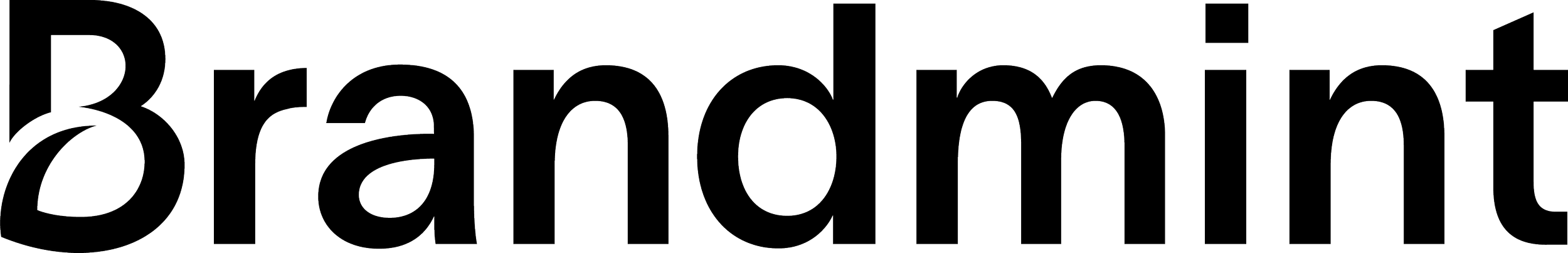Access
Below is a list of commonly used platforms with instructions on how to give Brandmint access. If a platform is not on the list that has been requested by us, please reach out to your Client Success Manager.
-
See instructions here on how to give info@brandmint.io access to your GA4 account.
-
See instructions here on how to give info@brandmint.io access to your Google Business Profile.
-
See instructions here on how to give info@brandmint.io access to your GA4 account.
-
See instructions here on how to give info@brandmint.io access to your Google Ads Manager.
-
If we are requesting access to your page, see instructions below. If we are requesting access to your Ads Manager for Advertising, see instructions here.
If you have a Facebook Business Manager
Brandmint will send you a request to become a Partner of your Facebook Business Manager.
See instructions here on how to find and approve this request. You must be a Business Manager admin to approve this request.
Give page admin access to your Client Success Manager. See instructions here.
If you don’t have a Facebook Business Manager
Brandmint will send you a request to become an admin of your Facebook page.
The person who created the Facebook page will receive an email notification to approve access requested by Brandmint. You will also receive a notification on the Facebook page.
See instructions here on how to approve this request. You must be a page admin to approve this request.
If you can’t gain access to your page, you will need to create a new one
See instructions here.
If you have any questions, please reach out to your Client Success Manager.
If we are requesting backup codes from you, follow the below steps:
Go to your Facebook settings & privacy > settings
Click on Accounts Center
Click on Password and security
Click on Two-factor authentication, then select the account you want to get the codes for. You may need to re-enter your password.
Under “How you get login codes.” click on Additional methods, then Recovery codes.
Click Get new codes to see a list of 10 codes.
Share these codes with your Client Success Manager.
-
If your Instagram account is not linked to your Facebook page, please connect it by following these instructions.
If we are requesting backup codes from you, follow the below steps:
Open the Instagram app and go to your profile
Tap the three lines and select Settings and privacy
Tap Accounts center
From there, navigate to password and security
Tap Two-factor authentication and select your account
Tap additional methods
Tap backup codes
Share these codes with your Client Success Manager
-
See instructions here on how to give info@brandmint.io access to your Pinterest page.
-
Please share your username and password with your Client Success Manager.
-
See instructions here on how to give your Client Success Manager access to your LinkedIn page.
If we are requesting access for Social Media Content, we will need to be Content Admins.
If we are requesting access for Advertising, we will need to be Super Admins. See instructions here on how to give your Client Success Manager access to your LinkedIn Ads Manager
-
See instructions here on how to give info@brandmint.io manager access to your YouTube.
-
Please share your username and password with your Client Success Manager.
-
See instructions here on how to give info@brandmint.io admin access to your Mailchimp account.